7 Steps To Get More Traffic & Sales With WooCommerce SEO

With WooCommerce, you can set up an online store, add products, process payments, and manage orders and customers all from within the WordPress dashboard.

Some of the key features of WooCommerce include:
- Easy setup: WooCommerce is easy to install and set up on WordPress, so you can get your online store up and running quickly.
- Customizable: You can customize the look and feel of your store using a variety of themes and extensions.
- Extensive payment options: WooCommerce supports a wide range of payment gateways, including popular options like PayPal, Razorpay, PayU, Ista Mojo, Stripe and more.
- Multiple product types: You can sell a variety of product types, including physical products, digital downloads, and memberships.
- Inventory management: WooCommerce provides tools for managing your inventory and tracking stock levels.
- Shipping options: You can offer different shipping options to your customers, including free shipping, flat-rate shipping, and local pickup. Gets integrated with major logistics providers like Blue Dart.
- Customer management: You can manage your customers and their orders from within the WordPress dashboard.
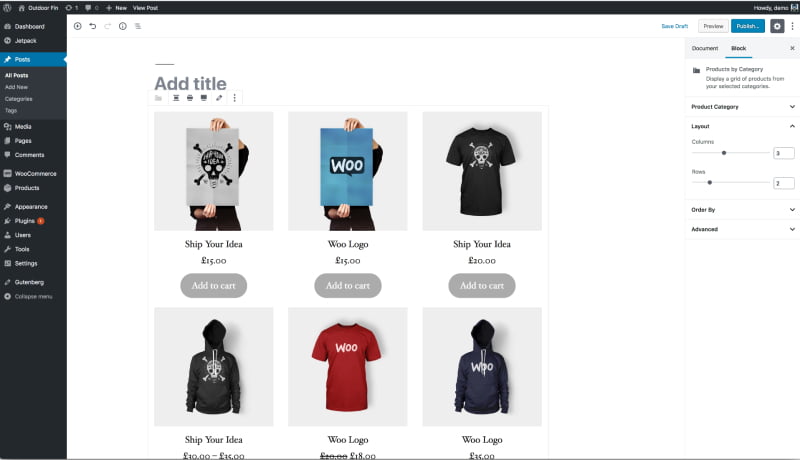
By using WooCommerce, you can set up a professional-grade online store to sell your products and services.
WooCommerce SEO is the process of optimising your WooCommerce store and its products to rank highly in search engine results pages (SERPs) and attract more organic traffic. There are a number of things you can do to improve your store’s SEO, including:
- Research and use relevant keywords: Before you start optimizing your store, it’s important to understand what people are searching for when they are looking for products like yours. Use tools like Google’s Keyword Planner to research and identify the keywords that are most relevant to your products. Once you have a list of keywords, incorporate them into your product titles, descriptions, and other on-page elements to signal to search engines what your products are about.
- Optimize product titles and descriptions: Your product titles and descriptions are important for both search engines and customers. Make sure to use descriptive, keyword-rich titles and descriptions that accurately describe your products and include the keywords you’ve identified. This will help your products show up in search results for relevant queries and entice potential customers to click through to your site.
- Use high-quality product images and optimize them: Product images are a crucial part of the customer experience on your store, and they can also impact your search rankings. Use high-quality, visually appealing images that accurately represent your products. Optimize your images by using descriptive, keyword-rich file names and alt tags, which provide context to search engines and can help improve your image search rankings.
- Utilize categories and tags: Use categories and tags to organize your products and make it easier for both customers and search engines to understand the structure of your site. Include relevant keywords in your categories and tags to signal to search engines what your products are about and help them show up in search results.
- Use breadcrumb navigation: Breadcrumb navigation helps users and search engines understand the hierarchy of your site and makes it easier to navigate. By including a breadcrumb trail on your product pages, you can help search engines understand the context of your products and improve their visibility in search results.
- Optimize your website’s loading speed: Website loading speed is an important factor in the user experience and can also impact your search rankings. Make sure to optimize your website’s loading speed by compressing images, minifying CSS and JavaScript, and using a fast web hosting provider.
- Promote your products on social media: Social media can be a powerful tool for driving traffic and sales to your WooCommerce store. Use platforms like Facebook, Instagram, and Pinterest to promote your products and engage with your customers. You can also use social media to share valuable content and build your brand’s reputation.

There are a number of service providers that specialise in WooCommerce SEO Services, which can help you optimize your online store and improve its visibility in search engine results pages (SERPs). These services typically offer a range of services, including keyword research, on-page optimisation, link building, and technical SEO.
Some of the key benefits of using a WooCommerce SEO service include:
- Expertise: WooCommerce SEO services are typically staffed by experts who have a deep understanding of how search engines work and how to optimize websites for better visibility.
- Time savings: Optimizing an online store for search engines can be a time-consuming process, especially if you are not familiar with the latest best practices. By using a WooCommerce SEO service, you can save time and focus on running your business.
- Improved search engine rankings: A well-optimized online store is more likely to rank highly in search engine results pages, which can lead to more traffic and sales.
- Increased revenue: By driving more traffic to your online store, a WooCommerce SEO service can help you increase your revenue.
If you are running a WooCommerce store and want to improve its visibility and performance, you may want to consider using a WooCommerce SEO service. These services can help you optimize your store for search engines and drive more traffic and sales to your site.
